Update Fields from Another Field in Zoho CRM
(Without Hiring a Developer Ever Again)
With the Workflow Enhancement Suite (WES), auto-fill fields with data in your CRM (even related modules), roll-up data, combine fields, and much more! All from a simple drag-and-drop editor- no custom code needed!
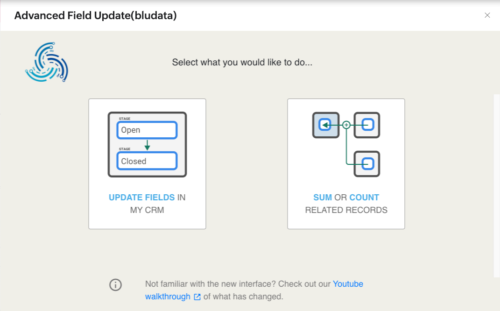
- Populate fields based on Data in a Lookup
- Update a Field with the Value of Another Field
- Auto-fill Lookup fields from Related Module
- Roll Up Field from Related List to Parent Record
- Auto-fill each Contact with the Account’s Address
- Combine Two Fields into a Single Field
The Problem
Seriously?! Custom code is the only way to move data in my Zoho CRM?
- Moving data means writing custom code
- There is no simple way to aggregate data
- Field updates don’t trigger workflows
- The business case is “lost in translation” to developers
- A process change means re-learning old code
Simplify your Zoho CRM in 4 easy steps
Click the link below to download WES to your Zoho CRM. Get support through step-by-step guides, sample workflows, and unlimited access to our customer success desk.
Don’t get bogged down by custom dev.
Let WES do this for you, so you can focus on GROWTH.
Step #1: Install the WES extension
Click the download button and follow the on-screen prompts.
Enjoy 10-days free to make sure it works for you (we’re positive it will!).
Step #2: Build your custom data flow- right in the workflow editor!
Choose “Advanced Field Update” in the workflow editor. Pick your desired WES Flow and follow the on-screen mapping.
If you’re unsure what to pick, check out our how-to guide!
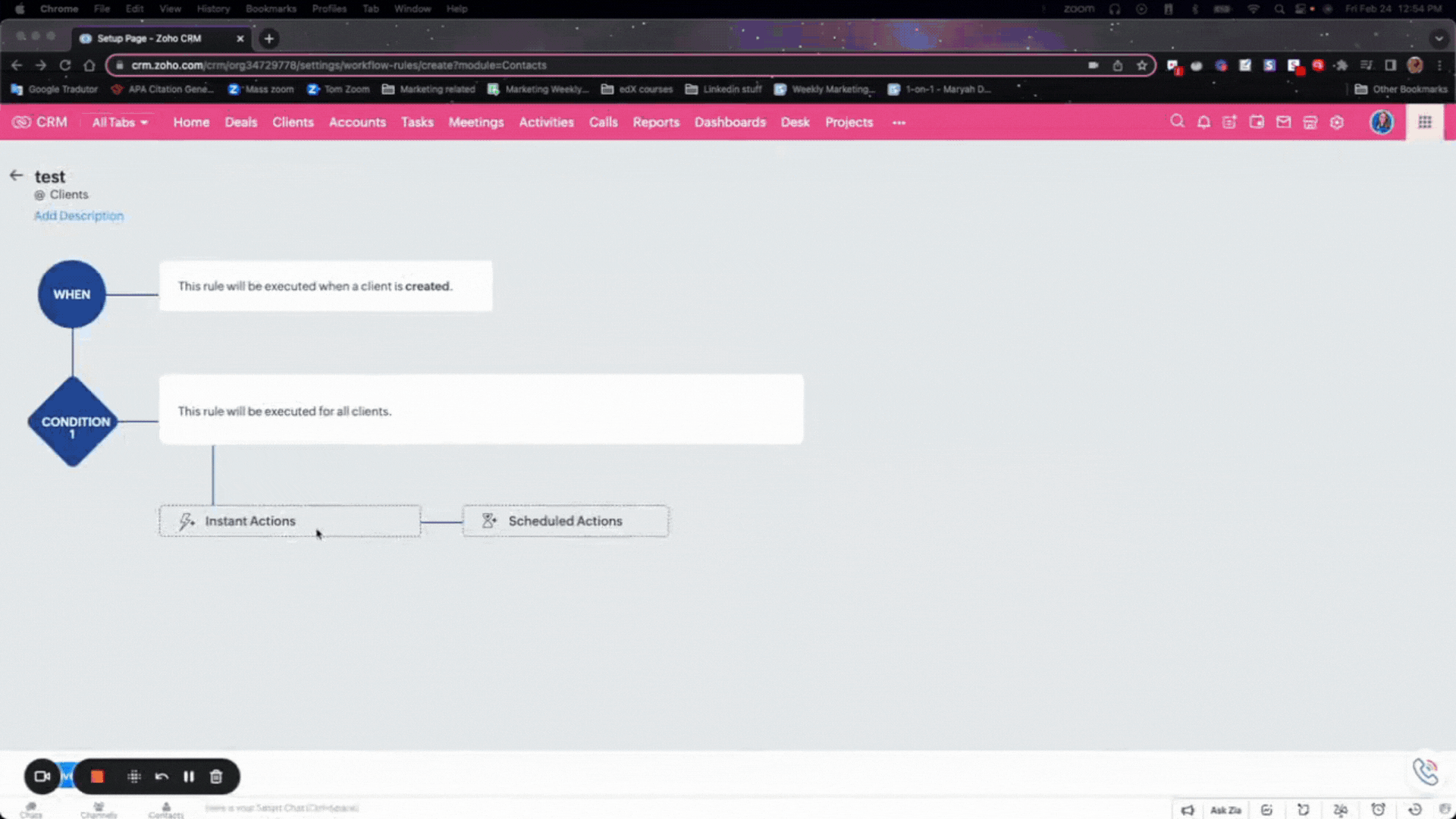
Step #3: Aggregate data without any custom-code function!
Combine two fields into a single field in Zoho CRM modules. For example, create a dedicated Full Name field and combine the first name and last name.
Or use your data to execute functions like Sum, Count, Average, Min and Max. For example to calculate the amount of all deals related to a client, in one place!
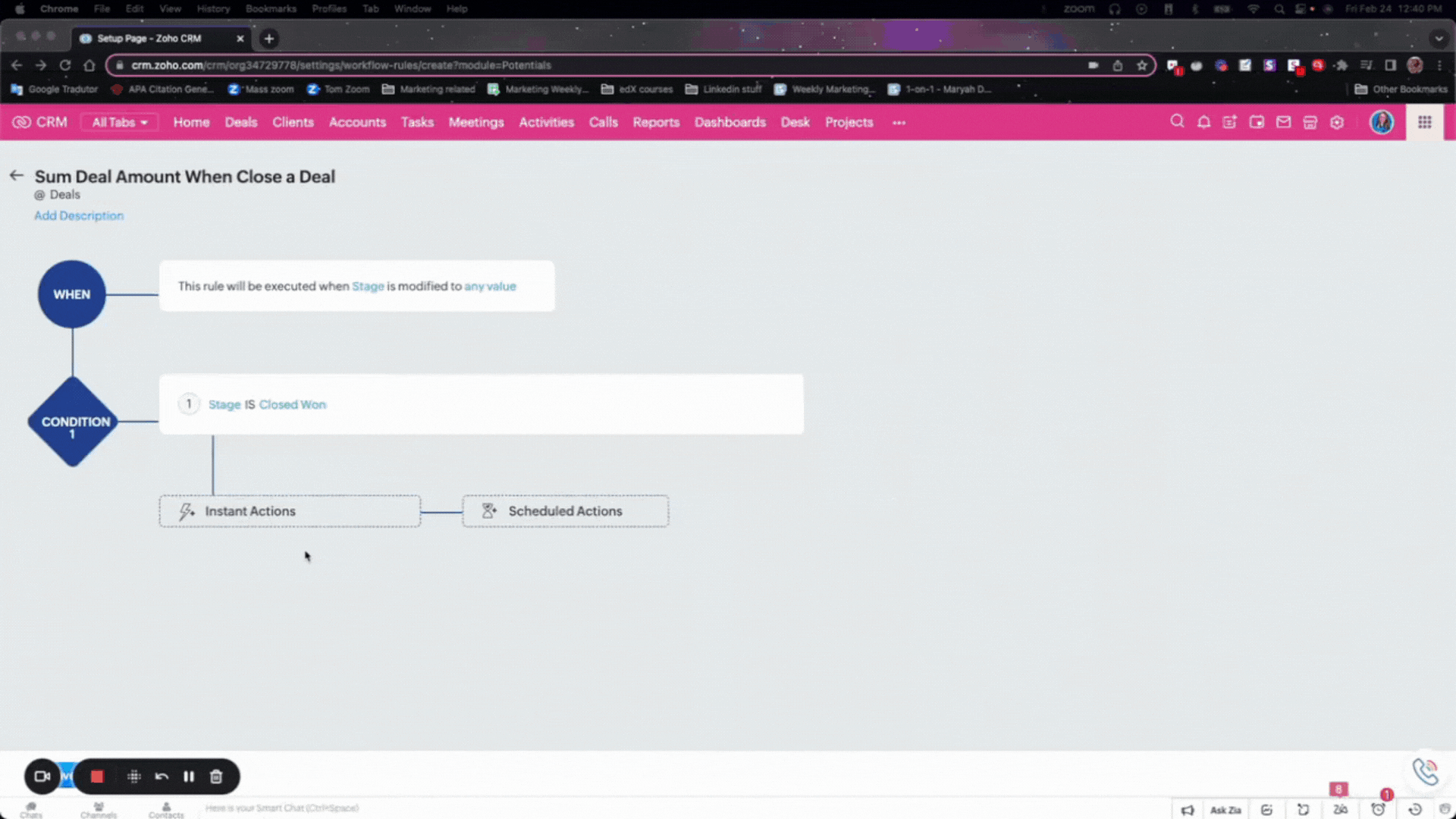
Step #4: Process change? Easily update your WES Flow!
When your data flow needs to change, click on your already-built WES Flow. The drag-and-drop editor will pop-up. Make all the changes that are required.
Stop chasing down developers!
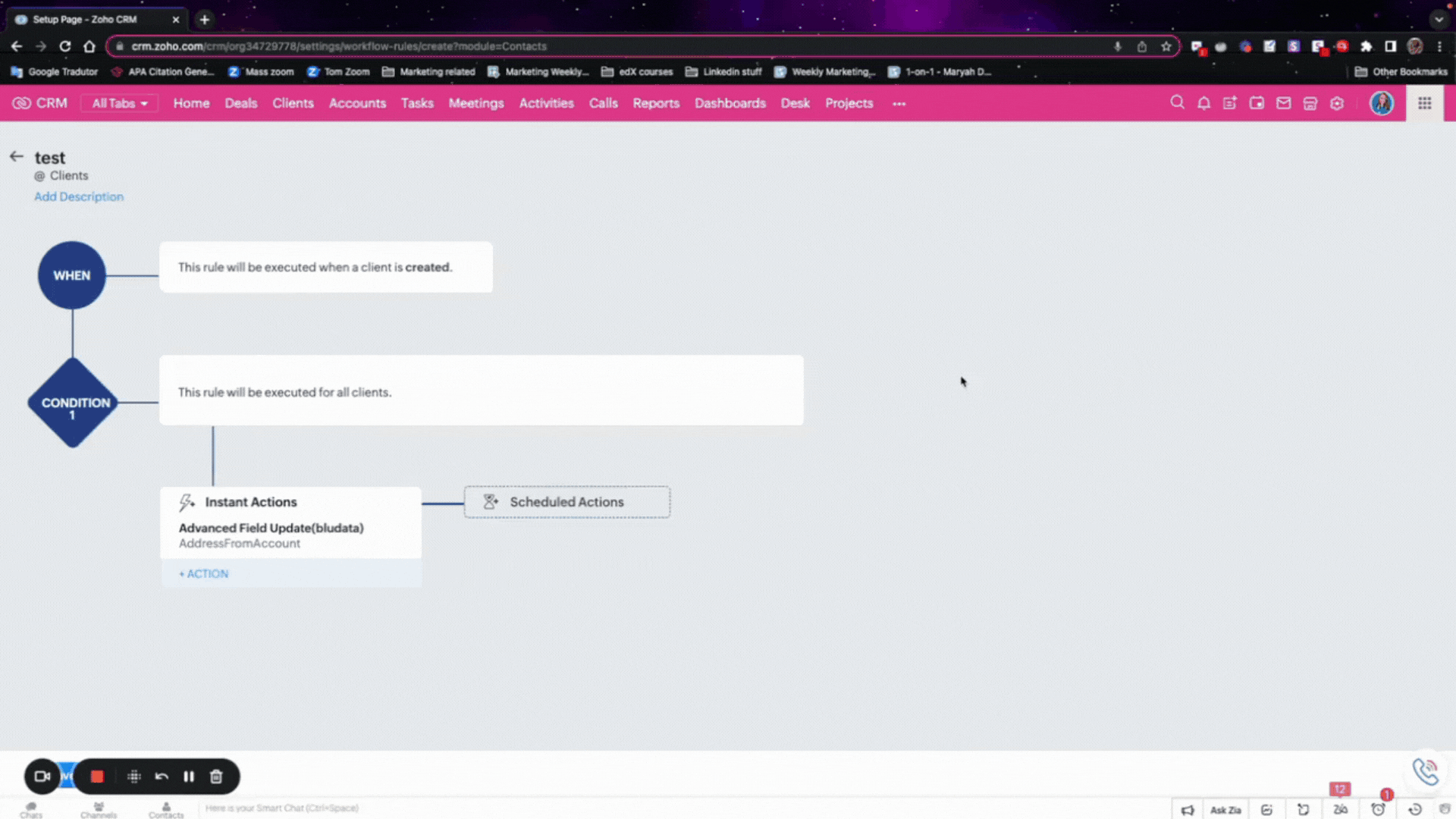
Ready to take your Zoho CRM to the next level?
You’re minutes away from taking WES for a test drive. Try it for free to see if it works for YOUR business:
- Instant download and setup in under 5 minutes
- Access to our support team for hands-on setup
- After 10 days, opt-in for as little as $30/month
- Cancel anytime




