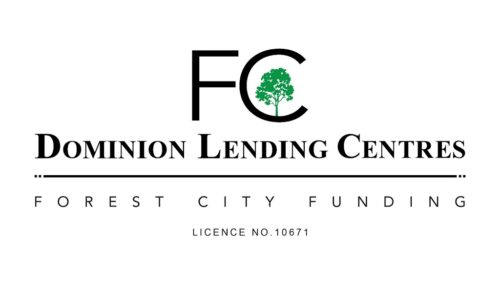Enable Text Messaging in Zoho CRM
With the BluText add-on, send text messages in Zoho CRM just like you send emails. BluText makes Zoho text messaging easy with advanced features including texting in the workflow editor.
Create an automated text message in 2 minutes
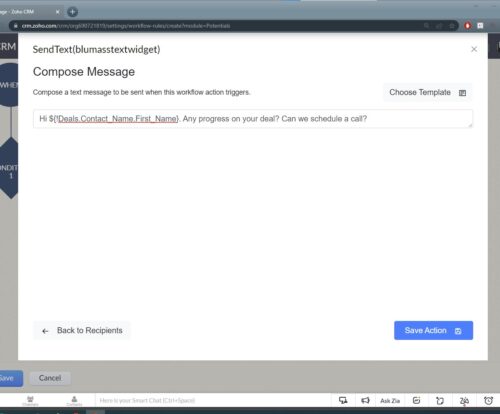
- Build SMS automations in the Zoho CRM workflow editor
- Bulk SMS custom lists of your contacts
- Use templates and merge tags to stay efficient
- Chat with leads and clients directly in their record
- Integrate with Twilio for maximum deliverability
The Problem
Texts will 3-4x your Response Rate…but Zoho can’t send them!
- Only 20% of emails are opened. This jumps to 98% with texts!
- I need templates and bulk SMS to be efficient
- I don’t want to leave Zoho to automate texts
- I need all texts recorded in my Zoho CRM
Start Text Messaging in Zoho CRM in 4 steps
Install BluText and integrate Twilio in 2 minutes. Send text messages exactly like you send emails- making adoption a breeze.
Get the Zoho SMS Integration to 4x your response rates.
Step #1: Try BluText on a 10 Day Trial
Install BluText to your Zoho CRM and set up your Zoho Twilio integration.
Any troubles with setup? We have a complete how-to guide or, we can jump on a 5-minute call to set it up for you.
Step #2: Use texts to chat with Leads and Contacts
In both Leads and Contacts, the BluChat widget is now available. View all sent and received text messages.
Want to be more efficient? Use templates to simplify your interaction.

Step #3: Send a Bulk SMS to your Mailing Lists
In Leads, Contacts and Deals, use filters to build mailing lists and bulk send text messages.
Create and use templates right from the bulk send widget.
Stop sending one-off text messages!
Step #4: Automate texting…right in a Zoho CRM workflow
Add to existing workflows with the “Send Text” action that is now available.
Customize your recipients and your template- just like an email notification.
You automate everything else in a workflow – it’s time to add SMS!
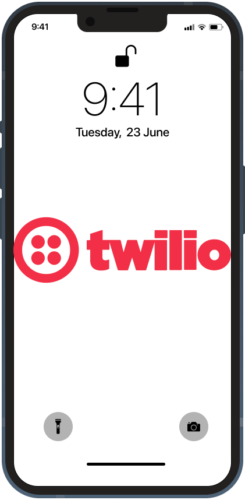
Zoho Twilio Integration
Send text messages with confidence
- Twilio is a service that provides phone numbers to reliably send text messages
- Since we use your Twilio account, this number is owned by you (not Bluroot)
- If the client calls this number, you can “forward” the call to your cell
- Twilio charges less than $0.01 per text
If this becomes confusing, the Bluroot team can setup your Twilio account for you!
Ready to automate text messaging right from Zoho CRM?
You’re minutes away from taking BluText for a test drive. Try it for free to see if it works for YOUR business:

- Instant download and setup in under 5 minutes
- Access to our support team for hands-on setup
- After 10 days, opt-in for $30/month
- Cancel anytime