Zoho CRM for Insurance Agents
(With Best Practices from Industry Leaders)
Don’t manually build your Zoho setup from scratch. Use Bluroot’s Zoho for Insurance Agents templates and industry integrations to start with best practices based on years of working with industry leaders.

- Modules/Fields pre-built for your business
- Automate client reminders & follow-up
- Run annual client reports
- Integrate lead sources and distribute leads
- Connect with your management system
- Use analytics to draw powerful insights
Trusted by the top insurance teams in Canada

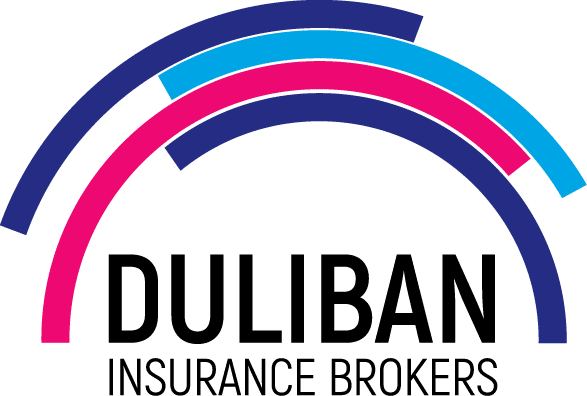


Financial Advisor CRM
Build a complete, 360 profile for each of your clients.
Commercial Software
A centralized tool to track all carrier interactions.
The Problem
Zoho is amazing…but it’s A LOT to customize for insurance
- How do I update Contacts/Deals for insurance?
- Can I simplify the layout, so it’s easier to use?
- How do I connect to my lead sources and management system?
- With so many Zoho One apps, what do I prioritize?!
Step #1: Pick your template
Template 1: P&C for lead management, and tracking carrier interactions.
Template 2: “Cloven” for life insurance, group benefits and even investments.

Step #2: Connect your data
Whether your data is in Excel spreadsheets or another CRM, our team will work with you to import into Zoho.
If you use BMS’ such as Applied EPIC, Powerbroker, or SigXP, enable our pre-built integrations for continual data flow into Zoho.

Step #3: Put Repetitive Tasks on Auto-Pilot
Whether you’re a financial advisor looking to send annual client reviews, or a P&C broker needing auto follow-ups for online leads, we have you covered.
We’ve built all the best practices from top insurance teams into our Zoho templates.

Step #4: Take Advantage of all Zoho One apps
A huge advantage of Zoho is all the extra tools that come with Zoho One, but where to start?
For insurance, we recommend People/Recruit for HR and Cliq/Workdrive/Forms for team collaboration. If this seems overwhelming, we’ll walk you through it!

Still Unsure if Bluroot can help you?
Meet us in our FREE office hours to see us in-action helping Zoho users. (You can stay on mute with no camera, if you want!)
