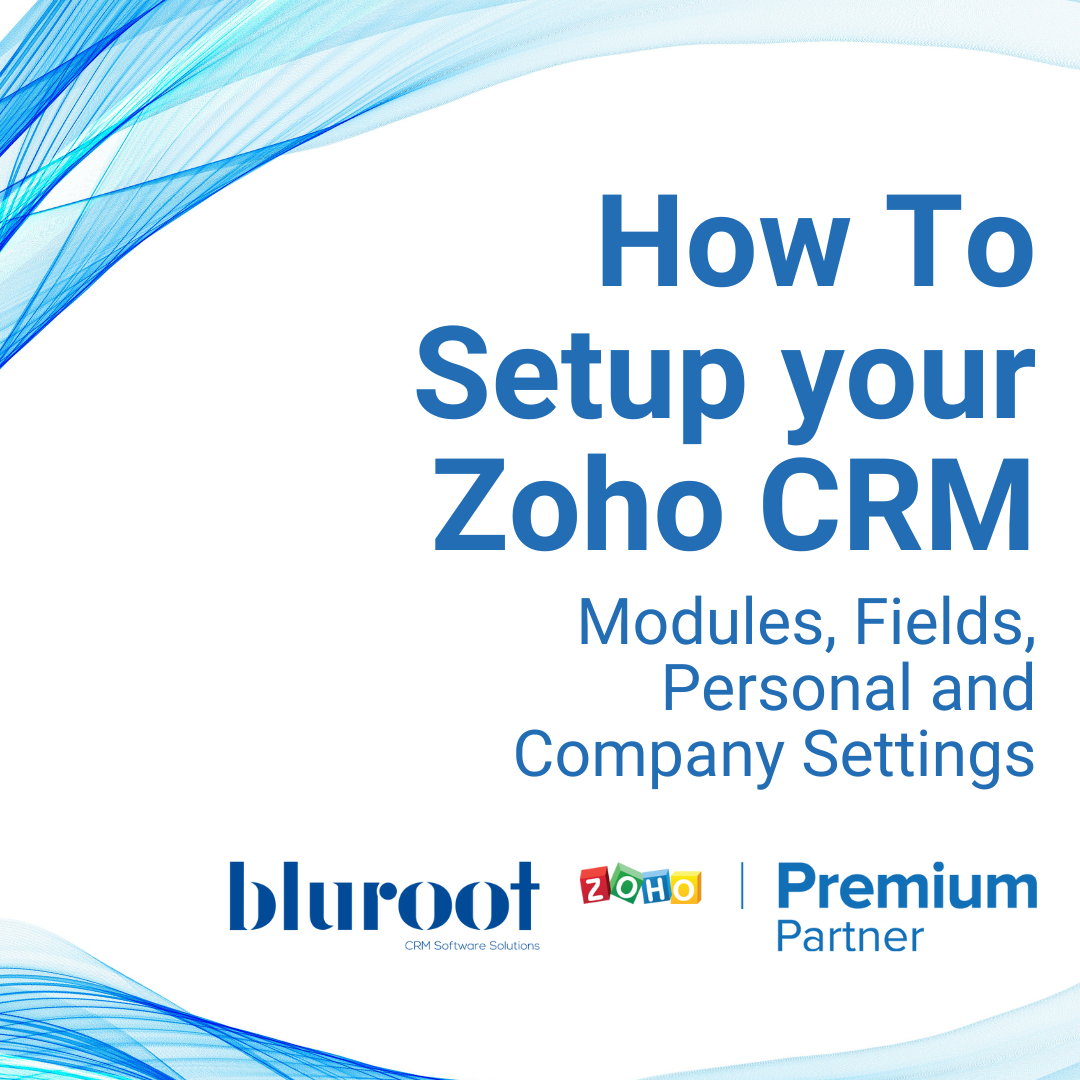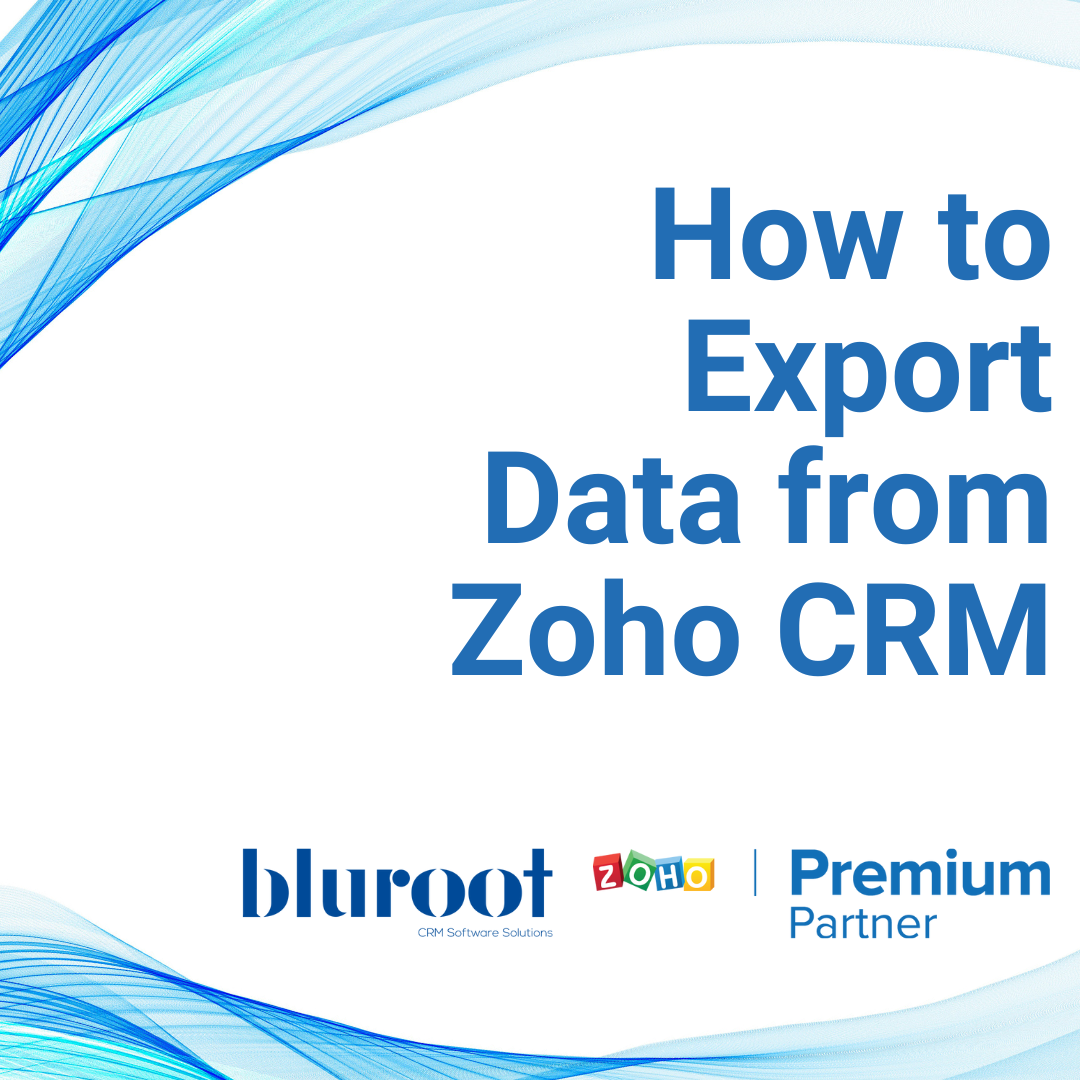Zoho CRM
How to send emails from Zoho CRM
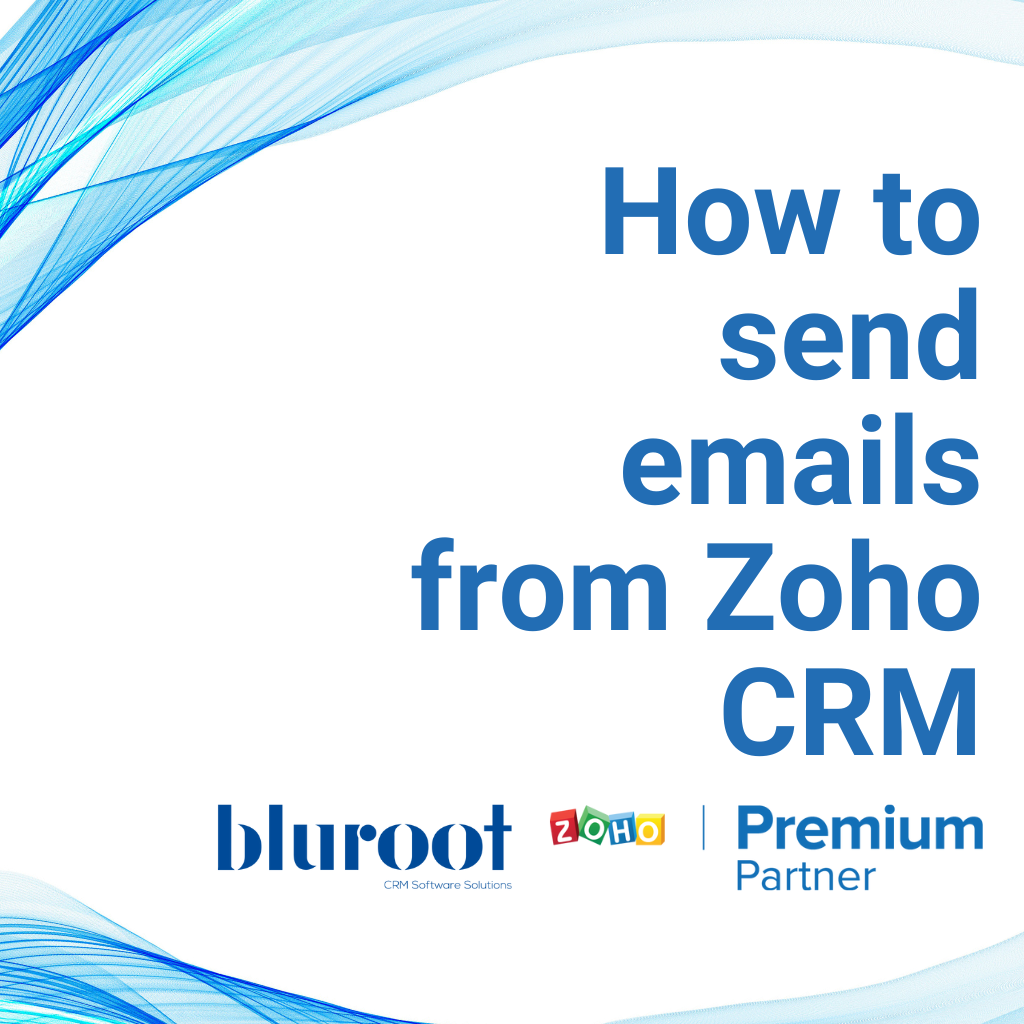
STEP 01
How to send emails from Zoho CRM - Single/Individual
To send an email from the CRM to a single contact, first select your contact from their respective module. Once you have their profile opened, you’ll see a button “Send Email” in the top right corner. Click that button.
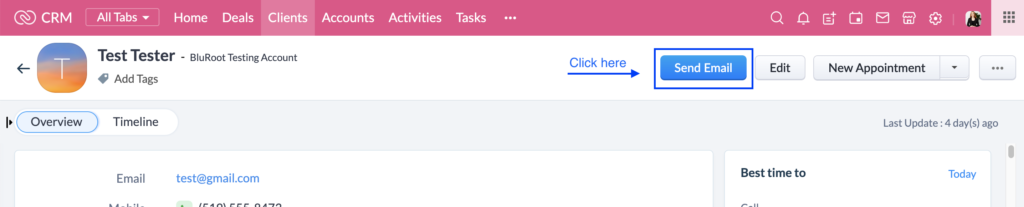
STEP 02
Sending your email
A pop up will show up on your screen. Here you can select the account where the email will come from, in this example support@bluroot.ca.
You can also add Cc/Bcc from this editor. Once you’ve written your email, hit the “Send” Button on the bottom right.
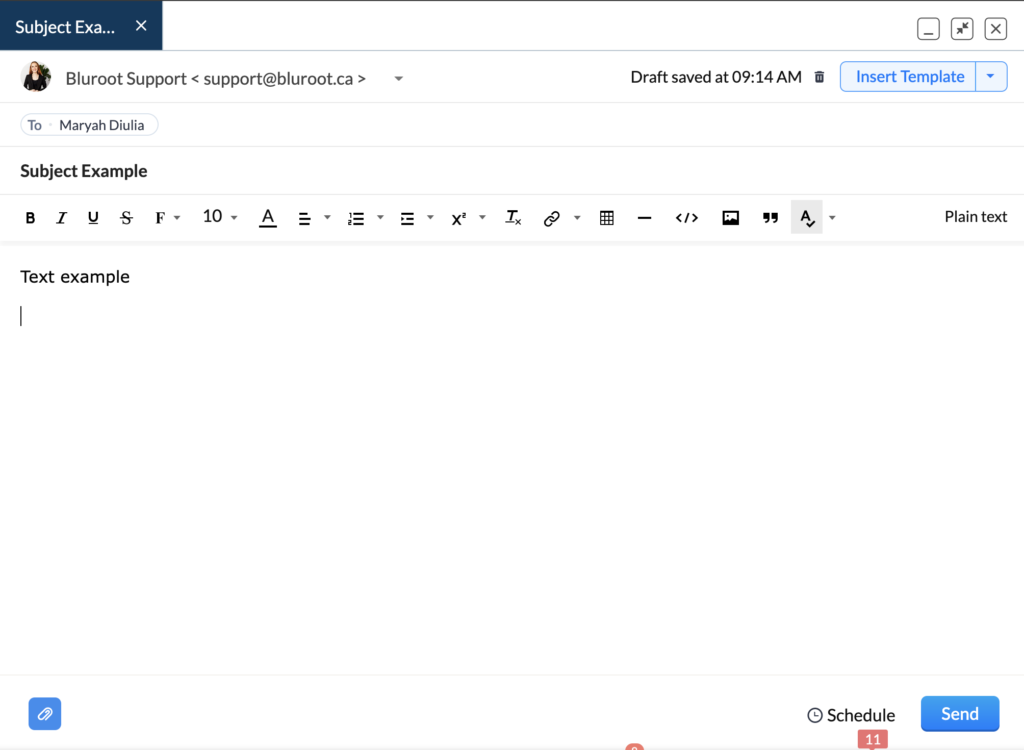
PRO TIP 💡: You can schedule you email by hitting the “Schedule” icon on the bottom right, and select from a few different options such as optimal time or next business day.
STEP 03
How to send emails from Zoho CRM - Mass Emails
On the other hand, if you’re looking to send mass emails to multiple contacts, first select your contact from their module. Once you’ve made your selection click the “Send email” button from the top menu.
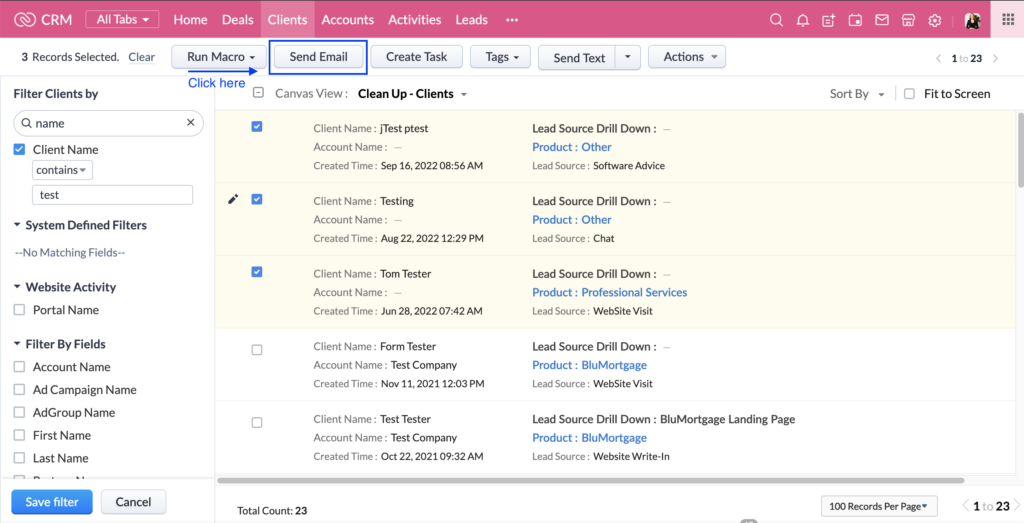
STEP 04
Sending Mass Emails from Zoho CRM
A pop up will show up on your screen. Here you can click the “Select Template” button to select the template to be sent.
Note: when sending mass emails you can only select from the CRM templates.
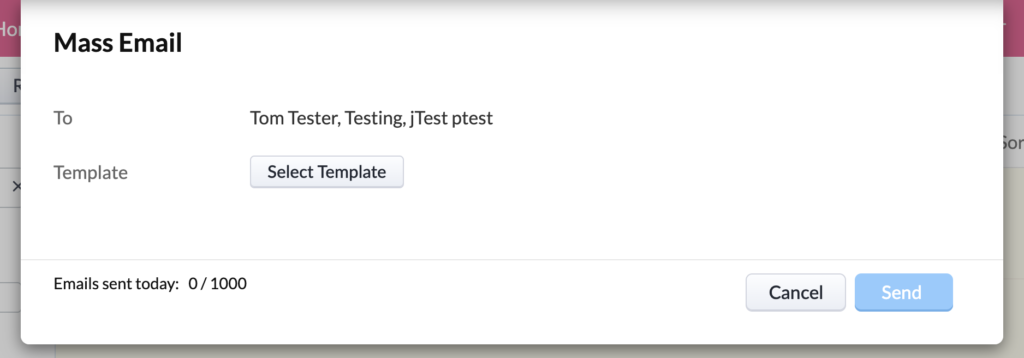
Once you’ve selected the template, you can select which account the email will be sent from and add a different reply to address. You can also select to send now or schedule it for later. Once you’ve personalized it for your needs, hit the “Send” button on the bottom right.
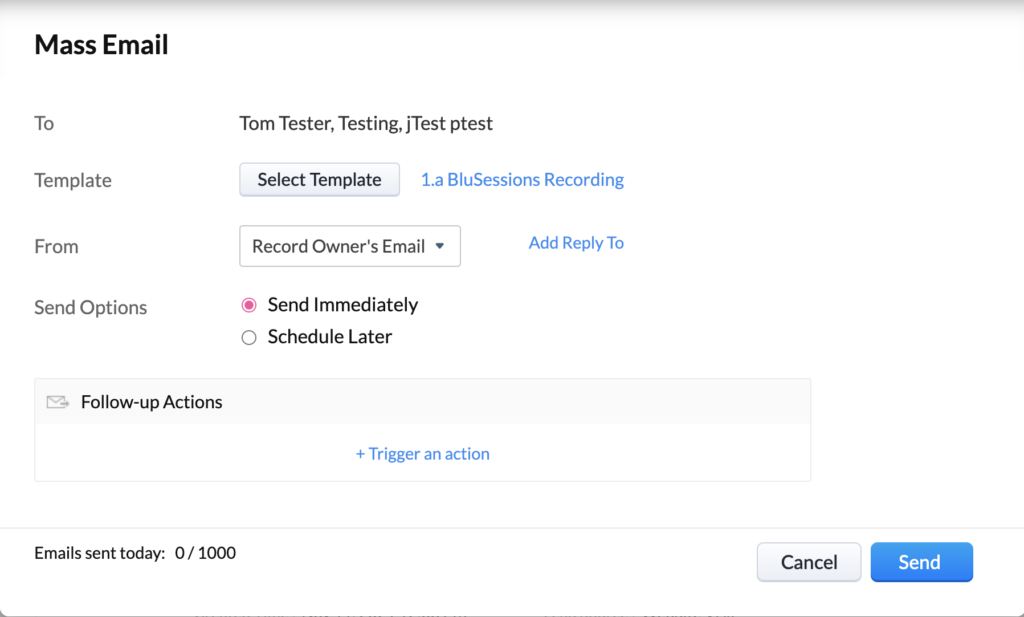
STEP 05
You're done!
That’s it, now you know how to send emails directly from your CRM.
If you’re interested in seeing how this works in real-time, watch the full tutorial video below.
And if you need further help with this topic, join our office hours every Wednesday at 3pm EST; just sign up here ~ it’s free!
Get Your Questions Answered
Still have questions? The BEST way to get them answered is to meet with a Zoho Expert. Join our free office hours, get your questions answered, and see us in action with other Zoho businesses- like you!