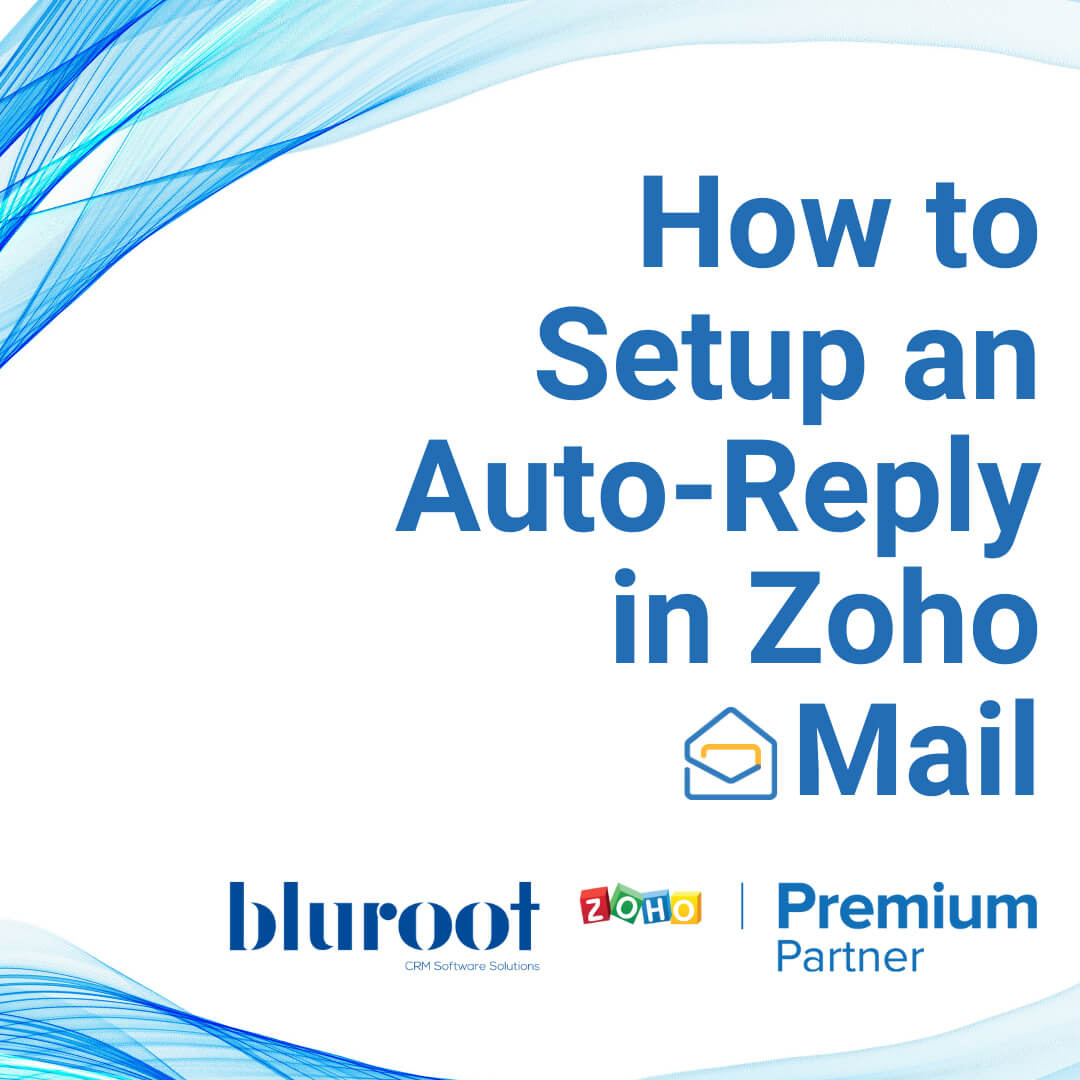Zoho Mail
How to Use Zoho Mail in Gmail

STEP 01
How to Use Zoho Mail in Gmail - Accessing your Zoho Mail Settings
To get started with your integration to access your Zoho Mail in Gmail, first, you’ll need to access your Zoho email settings.
In a new tab or window, log in to your Zoho Mail account and click on the gear icon at the top right corner of the page, below your profile picture.
From the menu, click on “Mail Accounts”. Leave this tab open for now, as you’ll need some info from here for the next steps.
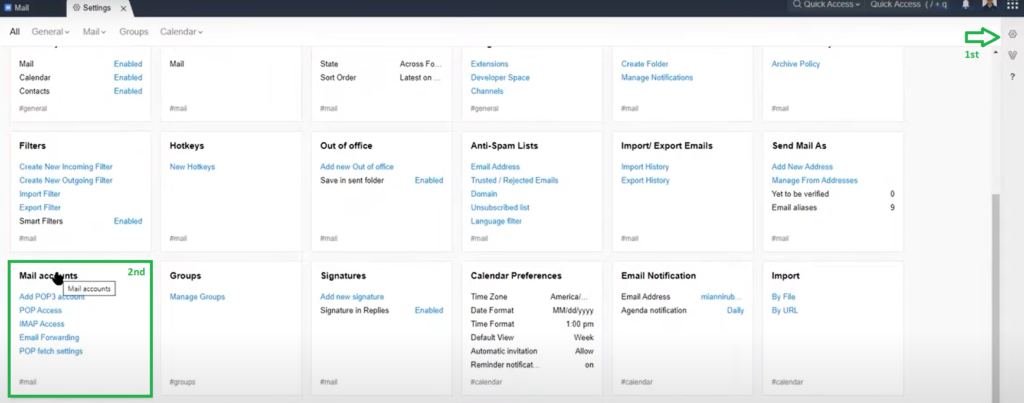
STEP 02
Accessing your Gmail settings
Access your Gmail settings by clicking on the gear icon in the top right corner of Gmail.
Click the “See all settings” button.
Click on the “Accounts and Import” tab.
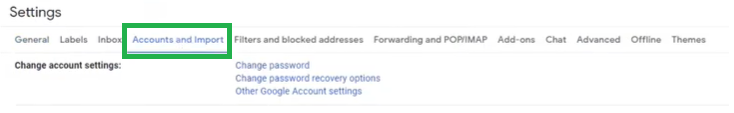
STEP 03
Set-up to receive emails from Zoho Mail on Gmail
Look for “Check mail from other accounts” on this tab. Here you’ll see a link that says “Add an email account.” Click it.
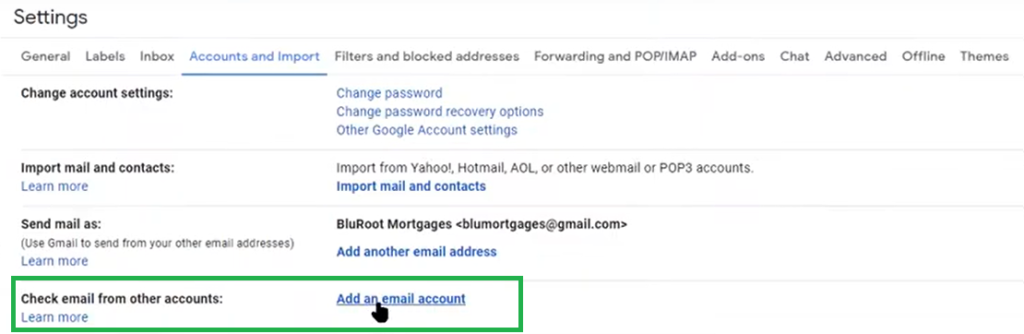
A new window will open with a text box for entering an email address you want to add as a POP3 account. Enter your Zoho Mail email address there and then click “Next.”
In this step, select “Import emails from my other account (POP3).” Click next.
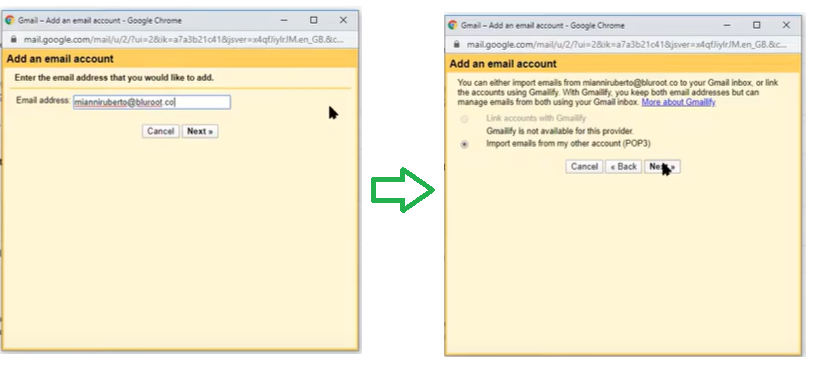
Enter your Zoho Mail username and password in their respective fields, plus the POP server information requested by Google’s ~ the info from step 1.
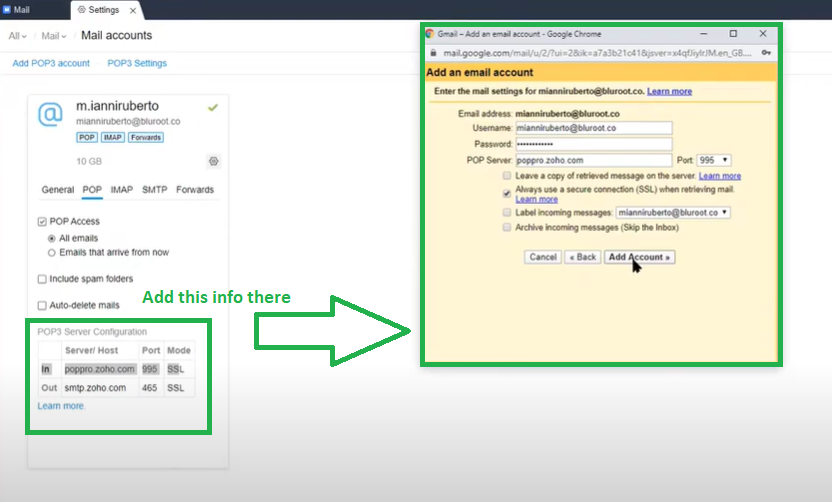
STEP 04
Set-up to send emails with your Zoho Mail from Gmail
After that you will have a prompt to also send emails from Gmail. Select yes, click “Next”.
Check your information and click “Next Step”
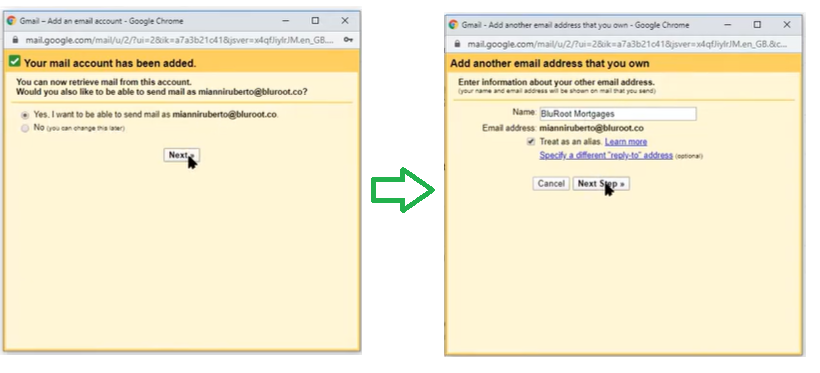
In the following screen you will also be asked for authentication details. Enter the SMTP server, the port number based on your security needs (SSL is enabled by default), and enter your Zoho Mail username and password again before clicking on “Add Account.”
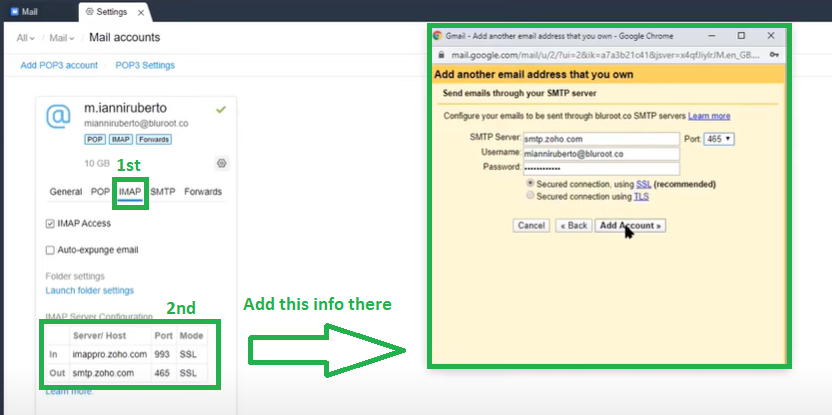
STEP 05
You've done it!
That’s it! You can now receive and send emails to your Zoho Mail account directly from Gmail.
If you’re interested in seeing how this works in real-time, watch the full tutorial video.
And if you need further help getting started with Zoho Mail’s G Suite integration, join our office hours every Wednesday at 3pm EST; just sign up here.
Get Your Questions Answered
Still have questions? The BEST way to get them answered is to meet with a Zoho Expert. Join our free office hours, get your questions answered, and see us in action with other Zoho businesses- like you!